Presets
Up to 16 presets can be saved, including for beam zones, audio, Camera Areas, and some settings in Settings & Maintenance. This enables settings to be switched to suit user needs.
Saving presets
-
Select a microphone in the main area.
-
Click the area in the red box next to “Preset”.
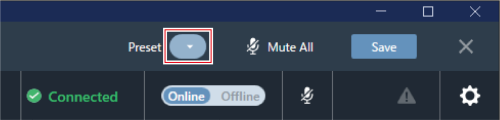
-
Click “Save Preset” in the pull-down menu.
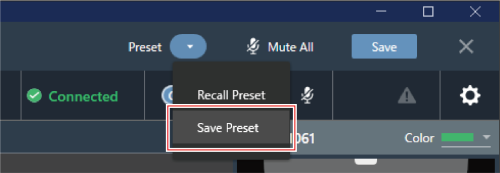
-
Click the slot where the preset is to be saved.
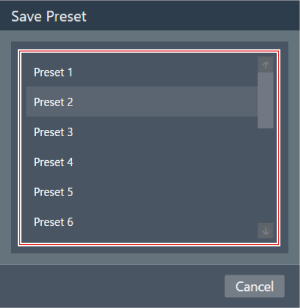
-
Enter a name.
- Entry is possible by clicking on the name.
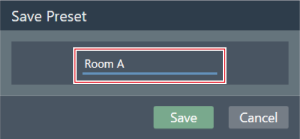
-
Click “Save”.
- It may take several minutes to save presets if the microphone is online.
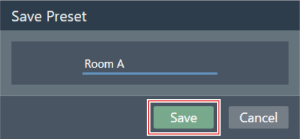
Settings for the selected microphone are saved in the preset.
|
|
|
|---|
Recalling presets
-
Select a microphone in the main area.
-
Click the area in the red box next to “Preset”.
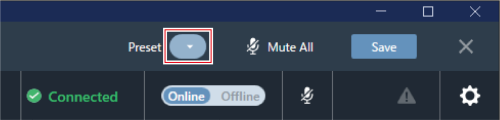
-
Click “Recall Preset” in the pull-down menu.
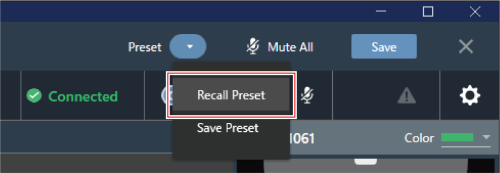
-
Click the preset to be recalled.
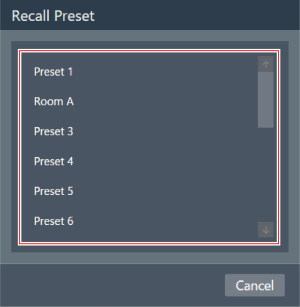
The preset settings are reflected in the selected microphone.