Presets
Presets
| Item | Description |
|---|---|
| Preset Name | Display the preset name. |
| Boot Up Preset | Set the recalling presets when the microphone boots. |
Exporting presets
Export presets to a file.
-
Select the preset(s) to be exported to a file by clicking the corresponding button.
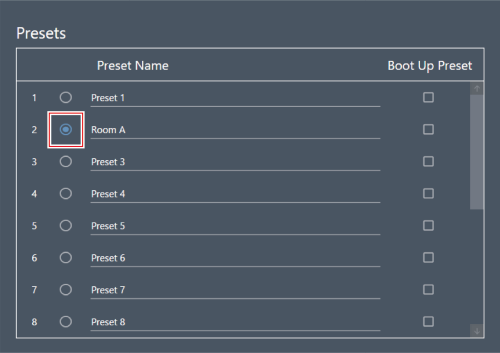
-
Click “Export”.

-
Set the save location/file name, and export the file.
Importing presets
Import exported preset files.
-
Select import destination presets by clicking the corresponding button.
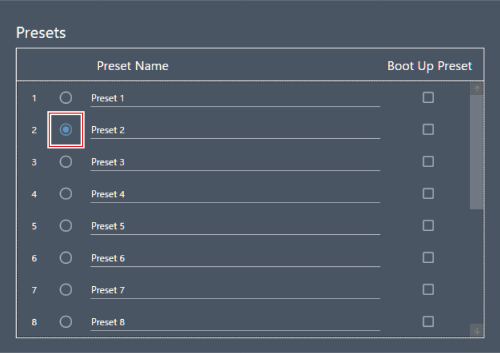
-
Click “Browse”.

-
Select and open preset files from the file selection screen.
-
Click “Import”.
- It may take several minutes to reflect settings.
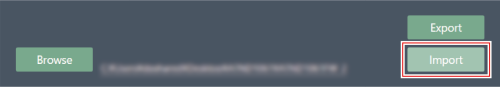
The preset(s) will be imported.