Adjusting the 4-band EQ
Adjusting in easy mode
Select from pre-arranged EQ patterns to easily adjust the 4-band EQ.
-
Click the graph for “4 Band EQ” in the channel audio settings.
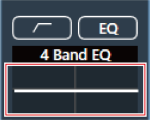
“4 Band EQ” is shown in the advanced audio settings.
-
Click “Expert Mode”.
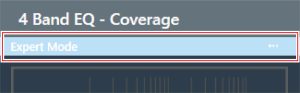
-
Click “Easy Mode” in the pull-down menu.
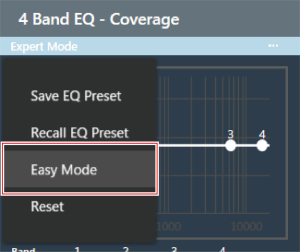
“4 Band EQ” is switched to easy mode in the advanced audio settings.
-
Adjust the 4-band EQ.

- Display the EQ frequency response waveform.
- Select an audio type from the pull-down menu.
- Adjust the tone.
Adjusting in expert mode
The parameters can be set for each band for finer 4-band EQ adjustment.
-
Click the graph for “4 Band EQ” in the channel audio settings.
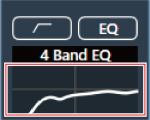
“4 Band EQ” is shown in the advanced audio settings.
-
Click “Easy Mode”.
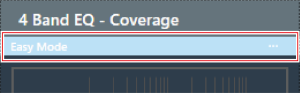
-
Click “Expert Mode” in the pull-down menu.
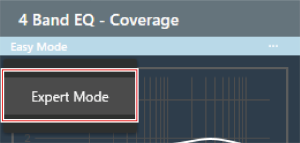
“4 Band EQ” is switched to expert mode in the advanced audio settings.
-
Adjust the 4-band EQ.

- Click to save or recall EQ presets or reset the frequency response waveform.
Save EQ Preset: Frequently used 4-band EQ settings can be saved as EQ presets.
Recall EQ Preset: Recall an EQ preset.
Easy Mode: Switch the 4 Band EQ setting to easy mode.
Reset: Reset the frequency response waveform. - Display and adjust the EQ frequency response waveform. The pointer for each band indicates the frequency and the gain position. The frequency and gain can be adjusted by dragging the pointer.
- Enter a value to change the gain.
- Enter a value to change the frequency.
- Enter a value to change the Q value. The higher this value, the narrower the range at which adjustments centered on the frequency will take place.
- Select the filter type for Band 1 from the pull-down menu.
 HPF (High-Pass Filter): Cuts bands at frequencies below the selected frequency.
HPF (High-Pass Filter): Cuts bands at frequencies below the selected frequency.  LSH (Low-Shelving Filter): Increases/decreases bands at frequencies below the selected frequency.
LSH (Low-Shelving Filter): Increases/decreases bands at frequencies below the selected frequency.  PEQ: Increases/decreases around the selected frequency.
PEQ: Increases/decreases around the selected frequency. - Select the filter type for Band 4 from the pull-down menu.
 LPF (Low-Pass Filter): Cuts bands at frequencies above the selected frequency.
LPF (Low-Pass Filter): Cuts bands at frequencies above the selected frequency.  HSH (High-Shelving Filter): Increases/decreases bands at frequencies above the selected frequency.
HSH (High-Shelving Filter): Increases/decreases bands at frequencies above the selected frequency.  PEQ: Increases/decreases around the selected frequency.
PEQ: Increases/decreases around the selected frequency.
- Click to save or recall EQ presets or reset the frequency response waveform.
|
|
|
|---|