4 Band EQ Library (Presets)
Export or import EQ presets or libraries to a file.
- For information on EQ presets, see Adjusting in expert mode for 4-band EQ.
| Item | Description |
|---|---|
| 4 Band EQ Library | A list of EQ presets in the library being imported. |
| EQ Preset | Export and import one “4 Band EQ Library” to a file. |
| Library | Export and import all libraries in the list of “4 Band EQ Library” to a file. |
Changing an EQ preset name
-
Click the name of the EQ preset to be changed.
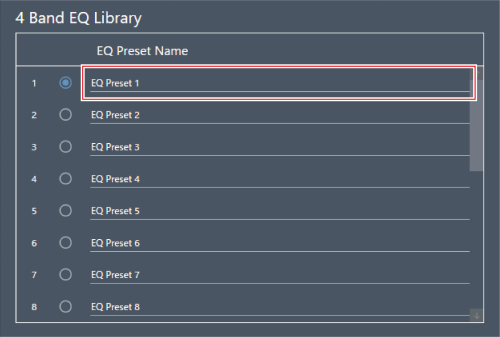
-
Enter the EQ preset name.
Exporting an EQ preset/library
-
Under “4 Band EQ Library”, select EQ preset(s) to be exported to a file by clicking the corresponding button.
- When exporting a library, it is not necessary to select all EQ presets.
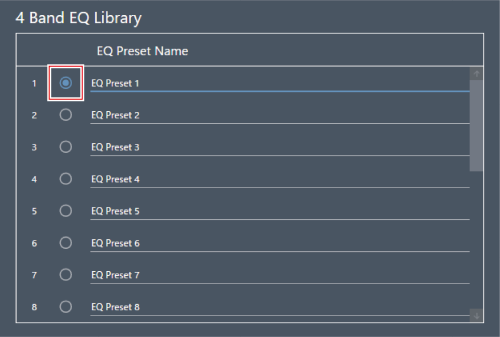
-
Click “Export” for “EQ Preset” or “Library”.
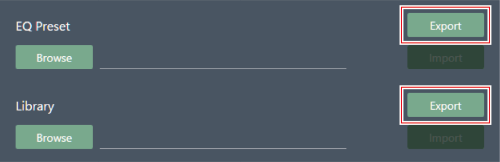
-
Set the save location/file name, and export the file.
Importing an EQ preset/library
-
Under “4 Band EQ Library”, select import destination EQ presets by clicking the corresponding button.
- When importing a library, it is not necessary to select all EQ presets.
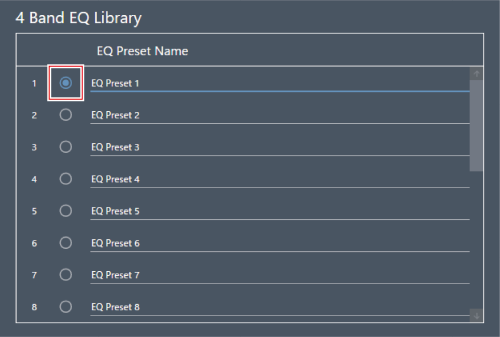
-
Click “Browse” for “EQ Preset” or “Library”.
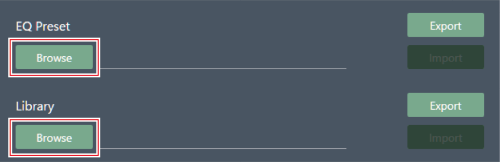
-
Select and open files from the file selection screen.
-
Click “Import” for the file(s) to be imported.
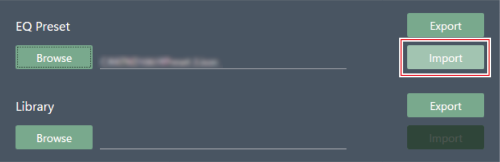
The EQ preset or library is imported.