Changing the room view level
The microphone pickup area can be seen by adjusting the room’s view level (display height) to match the height of a person’s head when they stand or sit.
- The size of the microphone pickup area displayed in the main area changes based on the view level.
-
Enter the display height using “Current View Level” in the view level controller or click “−” or “+”.
- When “−” or “+” is clicked, the display height changes by 50 mm.
- Click the beam zone to return to the view level at the time the beam zone was set.
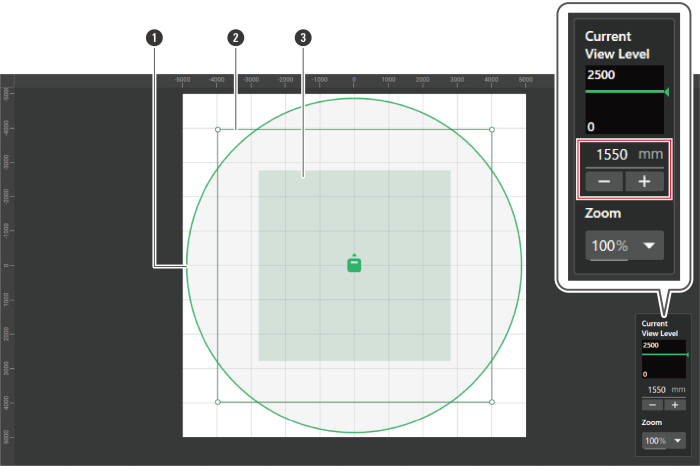
- Microphone pickup area
- User-defined beam zone
- Beam zone for current view level
The displays for the microphone pickup area and beam zone change.