Setting the microphone’s elevation exclusion angle
The microphone collects sound in a hemispherical area centered on the microphone. Setting the elevation exclusion angle prevents sounds from air conditioners installed near the ceiling from being picked up.
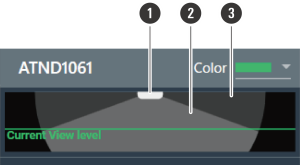
-
Microphone
-
Microphone pickup area
-
Outside microphone pickup area
-
Select a microphone in the main area.
Microphone settings are shown in the context panel.
-
For “Elevation Exclusion Angle”, enter the microphone’s elevation exclusion angle.
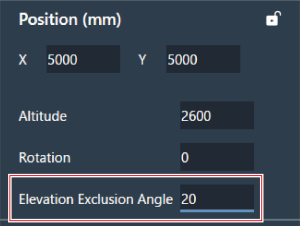
-
Click the main area or press the Enter key.
- Previously set beam zones and all points in the corners of the Camera Area cannot be set to an angle that moves outside the microphone pickup area.
The size of the microphone pickup area displayed in the main area changes based on the set elevation exclusion angle.