Setting microphone display colors
-
Select a microphone in the main area.
Microphone settings are shown in the context panel.
-
Click the area in the red box next to “Color”.
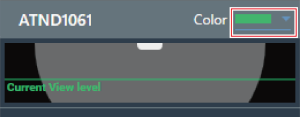
-
Select a display color from the pull-down menu.
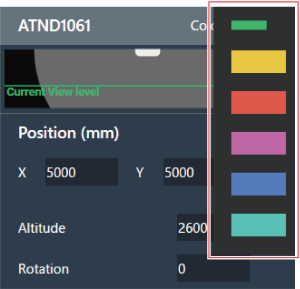
The microphone display color is set.