Locking a microphone
The microphone is locked to prevent changes to its position, installation height, direction, and elevation exclusion angle.
-
Select a microphone in the main area.
Microphone settings are shown in the context panel.
-
Click the lock icon.
- With each click, the microphone switches between locked and unlocked.
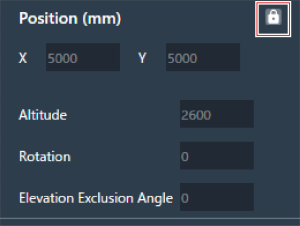
The microphone is locked.