Locking a Camera Area
The Camera Area is locked to prevent changes to its position and size.
-
Select a Camera Area in the main area.
“Camera Area” appears in the context panel.
-
Click the lock icon.
- With each click, the Camera Area is either locked or unlocked.
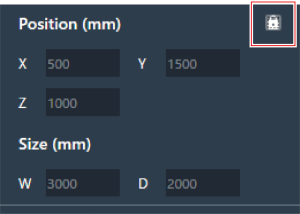
The Camera Area is locked.