Turning phantom power for the Analog Input ON or OFF
Turn the phantom power (+12 V) for the Analog Input channel ON or OFF.
- This setting can be made only when “Mic” is selected as the input type.
-
Click “+12V” in the channel audio settings.
- With each click, the phantom power switches between ON (blue) and OFF (no color).
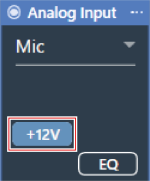
Phantom power is turned ON or OFF.