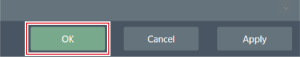Basic operations on the Settings screen
Configure software application settings or EQ presets/zone layout presets.
-
Click the main menu.
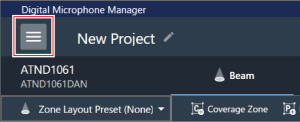
-
Click “Settings”.
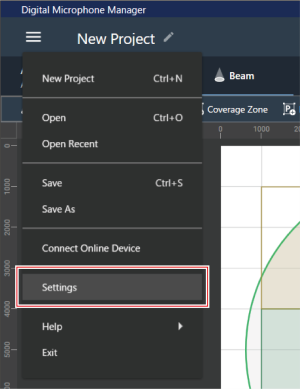
The Settings screen appears.
-
Open the settings menu and click on a setting.
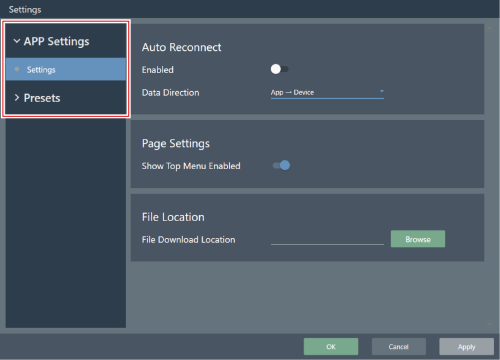
-
When setting is complete, click “Apply”.
- Click “Cancel” to cancel the setting.
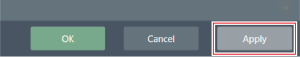
The setting will be applied.
-
Click “OK” to exit.