Connecting a microphone
Connect an offline microphone to a microphone that has actually been installed to synchronize microphone settings.
-
Selections such as microphones or beam zones will be deselected.
“Device List” appears in the context panel.
-
Click the area in the red box on the connection menu.

-
Click “Connect” in the pull-down menu.
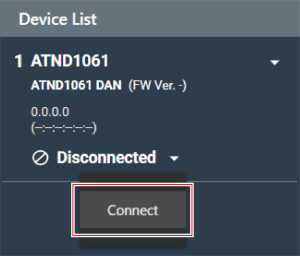
-
Under “Choose One.”, select the settings data to be reflected.
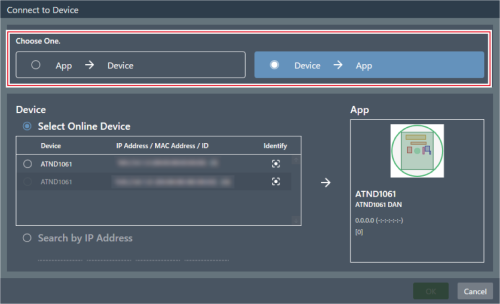
Item Description App -> Device Push software application settings to the microphone. Device -> App Push microphone settings to the software application project. -
Under “Device”, select the microphone to be connected.
- Only microphones on the same network are shown under “Device”.
- Click “Identify” to confirm the settings will be pushed to the desired connected microphone.
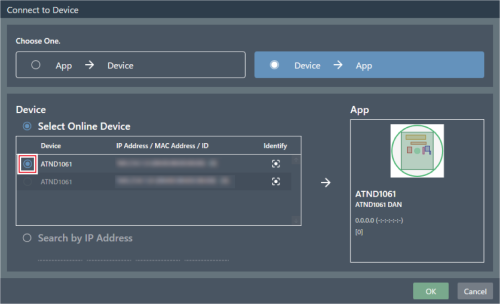
-
Click “OK”.
- It may take several minutes to save presets when reflecting settings from the software application to the microphone.

Once connected with the microphone, the microphone connection status switches to “Connected”.