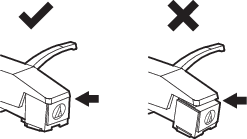Installing a new replacement stylus
-
Mount the new replacement stylus to the cartridge.
- Align the stylus with the cartridge and push it up from the bottom.
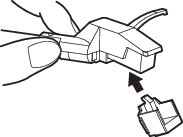
-
Hold the cartridge body and press up on the replacement stylus until it clicks into place.
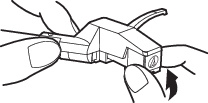
-
Confirm that there is no gap between the headshell and cartridge.